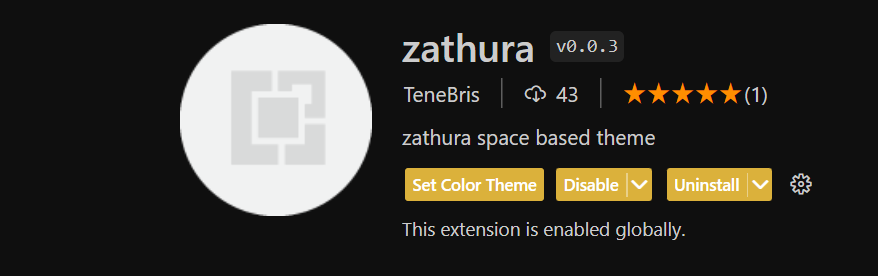About the Theme
Welcome to the Zathura-based VS Code theme showcase! The theme takes inspiration from the popular Zathura movie, the color scheme is carefully crafted to reduce eye strain and enhance readability, making long coding sessions enjoyable and efficient.
Theme Preview
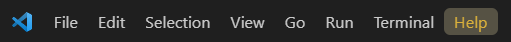
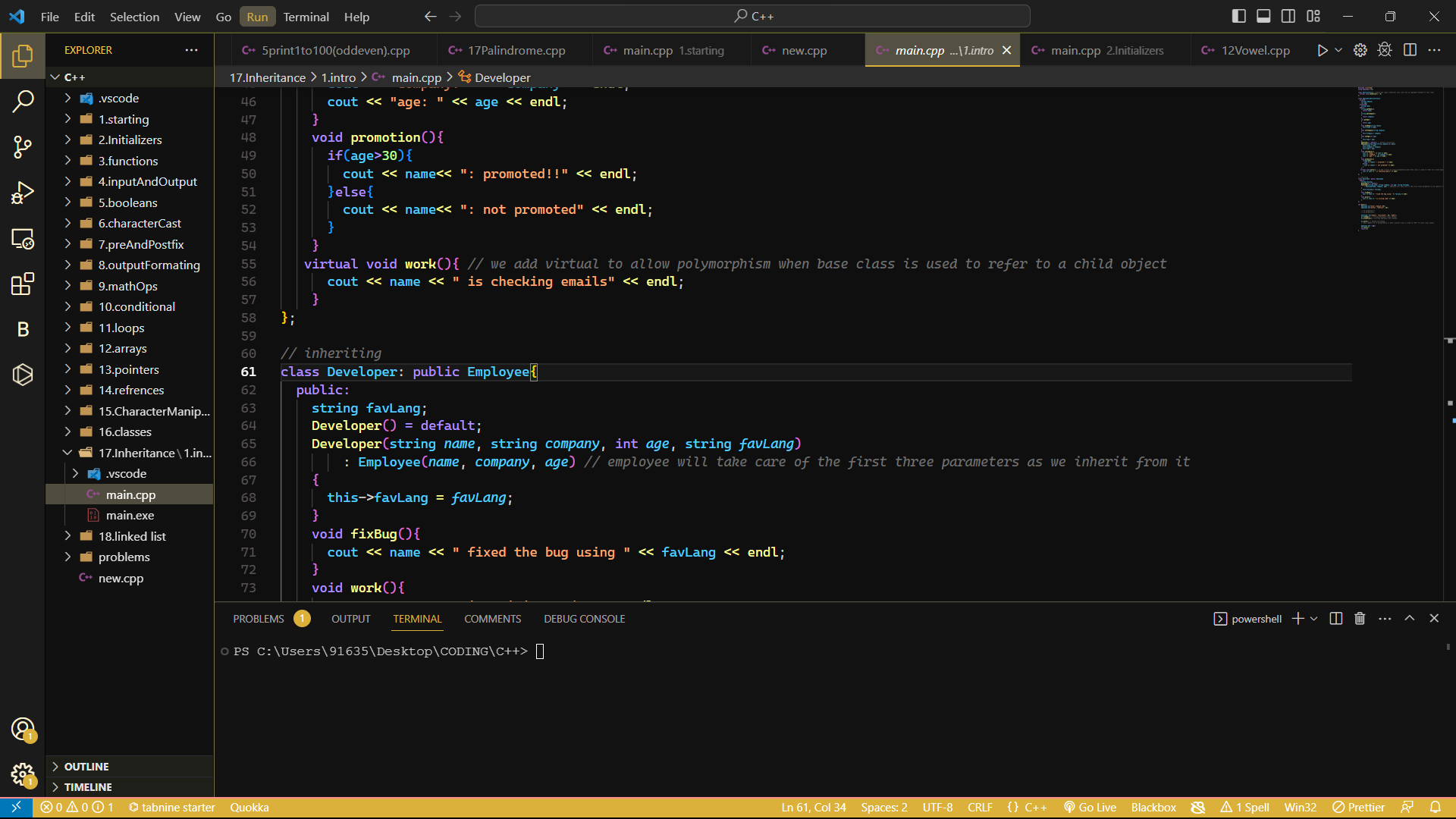
Installation
To install the Zathura-based VS Code theme, follow these simple steps:
- Open Visual Studio Code
- Go to Extensions
- Search for "Zathura Theme"
- Click Install to apply the theme
- Enjoy coding with our elegant theme!